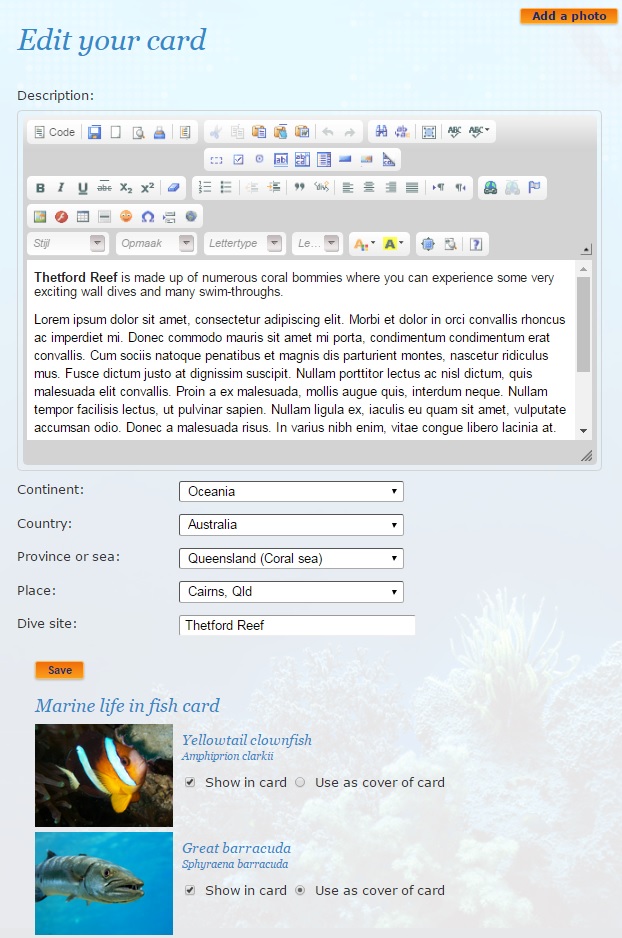Scuba diving centers and travel agencies use this module to create fish (ID) cards / personalized marine life directories and link them to the own website. All cards have a header with the company name, a logo, links and geographical information. An introduction text can be written for every directory and any picture in the MyFishGallery database can be added.
Have a look how a
fish (ID) card looks like. At the bottom of this page you will find additional screenhots of this module.
Scuba diving centers can create:
- A general fish card
- A fish card per dive site
- fish cards for dive briefings
Travel agencies create:
- A fish cards for their diving and snorkeling destinations.
My fish cards
You can manage your fish cards via ‘My fish cards’ in the pulldown menu under the company name.
The fish cards overview page is arranged alphabetically by place and then by dive site. The dive site field is not mandatory, so travel agencies can leave it blank. At the top of the overview page you will see how many fish cards you can create (50) and how many cards you have created.
Create and edit a fish card
There are two ways to create a fish card. Create it from scratch or copy (double document icon) an existing one and then edit it.
A new fish card will be created by clicking on the ‘Add a card’ button. Start by adding geographic information and the name of the dive site (optional). An accompanying text about the marine life of the destination and/or a description of the dive site can be added. The saved fish card will be shown in its overview page. Select the edit button (pencil) of the fish card you just made to add marine life pictures.
Add marine life pictures via the ‘Add a photo’ button. This will redirect to the ‘identify marine life’ page. Search the marine animal you are looking for and enter its picture gallery. Within this gallery you select your favorite picture and click on the ‘Add to selected gallery’ button to add it to the fish card. Repeat this procedure for all marine animals you want to add to the fish card.
In edit mode you can also mark the picture you want to be shown as the cover of the fish card in the overview page. You can delete pictures by unchecking the field 'Show in card' behind every picture and then tick the ‘save’ button. On the bottom right of this page you have the option to delete the complete fish card.
Viewing and linking
The fish cards are saved within the account of the user. Editing the fish card can only be done when the user is logged in. Everybody can see a fish card when they know the internet link to it. Usually you would make hyperlinks from your own website to the fish cards. Another way to publish a fish card is via an iframe on your own website.
Pictures in a fish card will be enlarged when hovering the pointer above (desktop) or when the picture is selected (tablet/phone). The English and Latin name are shown below an enlarged picture. Pictures are sorted alphabetically by species name and then by Latin name. Maximum 50 pictures per page.



![]()