


You can create a new gallery via the photo and information page of any animal. Select your favorite photo and click on the ‘Add to own gallery’ button. You will be taken to the ‘My galleries’ page. Click on the ‘Create a new gallery’ button to access the edit mode of your soon to be created gallery. Here you need to add additional information: the date, your location, a subtitle and your notes.
The date and geographical information (country, place and dive site) will be part of the title of your gallery. Click on the ‘Save’ button to create the new gallery. The selected picture will be the cover in the ‘My galleries’ page.
After you have created a new gallery you will probably want to add more pictures to it. This is similar to creating a new gallery, but now you just have to select the ‘Add to this gallery’ button.
You can view all your created galleries via the ‘My galleries’ page. You have to be logged in to see them. They are sorted by date from newest to older.
You can access the gallery by clicking on the ‘View this gallery’ button. You can share your gallery using the social media buttons on the right topside of the screen. Your followers have the possibility to leave comments. In every gallery you can subscribe to receive an e-mail when someone leaves a comment.
A gallery can be edited via the ‘Edit gallery’ button when you are viewing it. In edit mode you can change all the data you have entered before. You can delete a photo by removing the check in front of ‘Show in gallery’. You can change the cover of the gallery by moving the check from ‘use as cover of gallery’ to another photo. Save all your changes and you will return to your updated gallery.